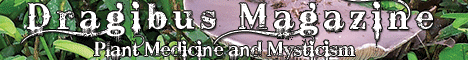Welcome, Guest. Please login or register.
Did you miss your activation email?
- Share The Seeds >
- Share The Seeds Site >
- STS FAQ, Rules and Site Support >
- [IMG] BB Code Help Please
Pages: [1]
 Author
Topic: [IMG] BB Code Help Please (Read 53455 times)
Author
Topic: [IMG] BB Code Help Please (Read 53455 times)
Pages: [1]
- Share The Seeds >
- Share The Seeds Site >
- STS FAQ, Rules and Site Support >
- [IMG] BB Code Help Please